Are you a Mac user who cherishes the moments spent connecting with loved ones, colleagues, or clients on Skype? Whether it’s a heartwarming conversation with family overseas, a crucial business meeting, or an educational session with a remote tutor, there are times when you wish you could relive those conversations or refer back to them for important details. That’s where a Skype recorder for Mac comes into play, allowing you to capture and preserve those valuable moments. In this comprehensive guide, we’ll explore three outstanding Skype recorders for Mac users, helping you choose the one that best suits your needs.
The Necessity of a Skype Recorder for Mac
Before we dive into the specifics of the best Skype recorders for Mac, let’s ponder why having one is essential. Imagine you’re discussing project details with a client, and they provide crucial insights that you need to refer to later. Or perhaps you’re conducting an interview for a podcast and want to ensure you don’t miss a single word of your guest’s wisdom. This is where a Skype recorder proves its worth.
Why do you need a Skype recorder for your Mac?
- Archiving Memories: Preserve precious conversations with friends and family, whether it’s catching up with a loved one or celebrating milestones.
- Professional Use: Capture important business meetings, interviews, or conference calls for reference or sharing with colleagues.
- Learning Aid: Record educational sessions or tutorials to revisit and reinforce your understanding of the material.
Now that we’ve established the significance of a Skype recorder for Mac users, let’s explore three top-notch options to fulfill this need.
1. Ecamm Call Recorder for Skype: Your Trusted Companion
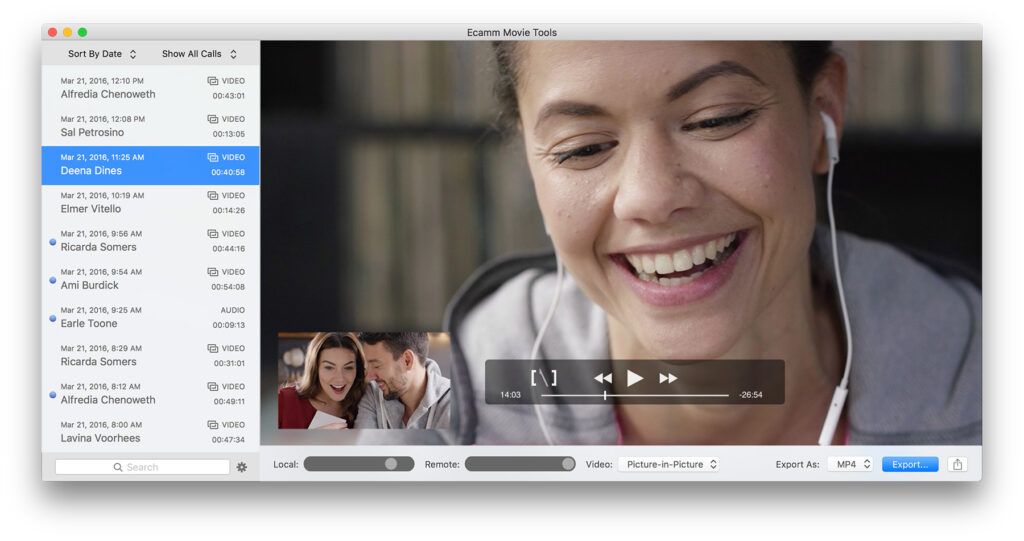
Ecamm Call Recorder for Skype stands out as a reliable choice for Mac users seeking a user-friendly and feature-rich Skype recording solution. This recorder seamlessly integrates with Skype, ensuring that your recording experience is hassle-free.
HD Quality Recording
One of the standout features of Ecamm Call Recorder is its ability to deliver high-definition (HD) audio and video recording. When you’re engaging in important conversations, whether for personal, professional, or educational purposes, the clarity of your recordings is paramount. Ecamm ensures that every nuance of your conversation is captured in stunning detail, allowing you to revisit those moments with the utmost clarity.
Imagine you’re conducting an online interview with a renowned expert in your field. Their insights are invaluable, and you want to ensure that every word is crystal clear in your recording. Ecamm’s HD recording capabilities make this possible, preserving the wisdom shared during the interview.
Split-Screen Recording
For those who frequently conduct interviews, podcasts, or group discussions on Skype, Ecamm Call Recorder’s split-screen recording feature is a game-changer. It records both sides of the conversation in separate tracks, which can be a tremendous advantage during the editing process.
Imagine you’re hosting a panel discussion with multiple participants on Skype. With Ecamm, you can effortlessly record each participant’s audio separately. This means that if one participant’s audio needs some enhancement or editing, it can be done without affecting the others. This level of control and flexibility in post-production can save you valuable time and ensure a polished final product.
Automatic Splitting
Long recordings can be unwieldy and challenging to manage. Ecamm Call Recorder tackles this issue by offering automatic splitting of recordings into manageable files. This feature comes in handy, especially when you have lengthy Skype calls or interviews that span several hours.
Think about conducting a business strategy meeting with international team members. Ecamm’s automatic splitting feature ensures that you can easily navigate through the meeting’s agenda, locating specific segments without sifting through a single, lengthy file.
Customizable Settings
Every Skype call is unique, and your recording requirements may vary. Ecamm Call Recorder recognizes this by offering customizable settings. Whether you prefer a specific recording format, need to adjust audio levels to ensure everyone’s voice is clear, or want to fine-tune video settings, Ecamm empowers you to tailor your recording experience to your specific needs.
This level of customization ensures that Ecamm Call Recorder isn’t a one-size-fits-all solution but rather a versatile tool that adapts to your preferences and the demands of each call.
Superior Support
In the world of software and technology, responsive customer support can make all the difference. Ecamm has built a reputation for offering excellent customer support, ensuring that you have assistance whenever you need it. Whether you encounter technical issues, have questions about specific features, or simply seek guidance on maximizing the recorder’s potential, their support team is there to help.
2. Amolto Call Recorder for Skype: Simple and Effective
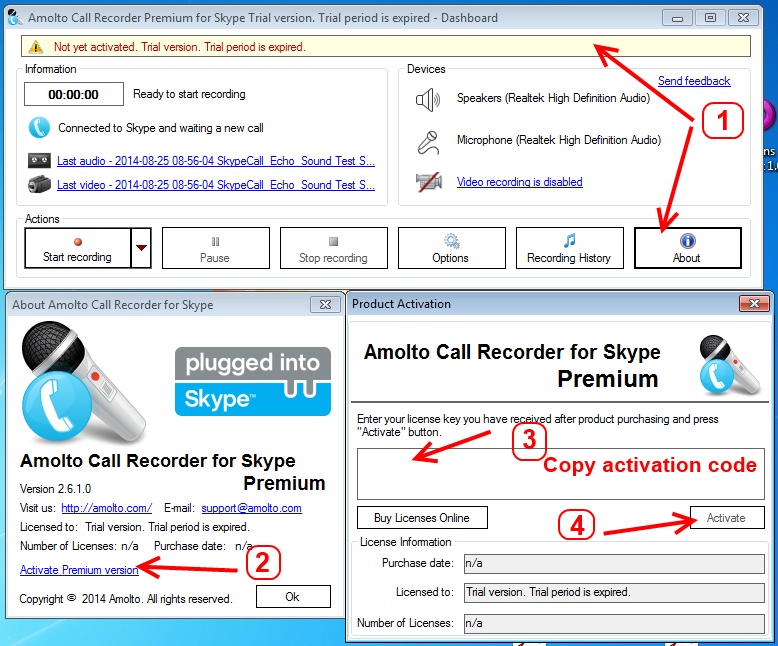
Amolto Call Recorder for Skype is a straightforward yet powerful tool that caters to Mac users’ recording needs without any fuss. If you prefer a no-nonsense approach, this recorder might be your ideal choice.
Key Features of Amolto Call Recorder:
- Automatic Recording: One of the standout features of Amolto Call Recorder is its automatic recording capability. As soon as you initiate a Skype call, the recorder seamlessly begins capturing the audio and video. This feature is particularly useful for those who don’t want to worry about hitting the record button manually, ensuring that no part of your conversation is missed.
- Search and Playback: Amolto makes it incredibly easy to locate and play back your recorded Skype calls. This means you can quickly access past conversations, making it a valuable tool for professionals who need to review important details discussed during meetings or interviews.
- User-Friendly Interface: Amolto’s interface is designed with simplicity in mind. Even if you’re new to Skype recording, you’ll find the software user-friendly and intuitive. The straightforward controls and layout make it accessible to both beginners and experienced users.
- Skype Chat Recording: In addition to capturing audio and video, Amolto Call Recorder also records your Skype chat conversations. This comprehensive approach ensures that you have a complete record of your Skype interactions, making it easier to refer back to specific details or agreements.
- Free Version Available: For those who want to try before they buy, Amolto offers a free version of its Skype recorder. This free version provides essential recording functionality, allowing users to get a feel for the software’s capabilities. If you find it meets your needs, you can then consider upgrading to the Pro version, which offers additional features.
In summary, Amolto Call Recorder for Skype is a reliable and straightforward solution for Mac users seeking an efficient way to record their Skype calls. Its automatic recording, user-friendly interface, and the ability to capture both audio, video, and chat conversations make it an excellent choice for those who value simplicity and effectiveness in their Skype recording endeavors. Whether you’re a professional looking to archive crucial meetings or an individual keen on preserving memorable conversations, Amolto has you covered.
3. iFree Skype Recorder: The No-Frills Choice
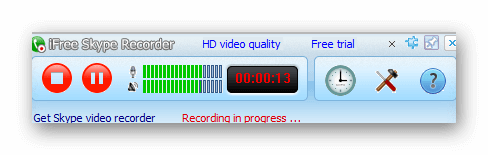
For those who value simplicity and efficiency, iFree Skype Recorder provides a no-frills solution for recording Skype calls on your Mac. It’s easy to use and gets the job done without any unnecessary complications.
Key Features of iFree Skype Recorder:
- Straightforward Interface: Simplicity is the hallmark of iFree Skype Recorder. The user interface is intentionally designed to be minimalistic and user-friendly. When you open the application, you’re greeted with a clean and intuitive layout. There are no overwhelming menus, complicated settings, or unnecessary features to navigate through. This simplicity ensures that even users who are not tech-savvy can quickly start recording their Skype calls without any hassle.
- Automatic Saving: One of the standout features of iFree Skype Recorder is its automatic saving functionality. Once you initiate a Skype call recording, you don’t need to worry about manually saving the file. iFree takes care of this for you by automatically saving the recordings to a specified location on your Mac. This convenience is a time-saver and eliminates the risk of accidentally losing important recordings due to oversight.
- Lightweight and Efficient: iFree Skype Recorder is designed to be lightweight and efficient. It doesn’t consume excessive system resources, ensuring that your Mac’s performance remains smooth during your Skype calls. This efficiency is particularly important for those who use resource-intensive applications alongside Skype, as it prevents any lag or disruptions in your conversations.
- MP3 Format: iFree Skype Recorder saves your recordings in the widely supported MP3 format. This format compatibility ensures that you can easily play back your recordings on various devices and software without the need for additional conversion or compatibility issues. Whether you want to listen to your recorded Skype calls on your computer, smartphone, or portable audio player, the MP3 format simplifies the process.
- Free to Use: Last but not least, iFree Skype Recorder is completely free to use. For users who are on a tight budget or simply want a no-cost solution, this is a compelling advantage. It allows you to enjoy the benefits of Skype call recording without any financial commitment. Of course, there may be limitations in terms of advanced features compared to paid alternatives, but for many users, iFree’s free version provides everything they need.
You’re a budding musician collaborating with fellow artists via Skype. iFree Skype Recorder simplifies the process of capturing your jam sessions, allowing you to review and refine your music.
Choosing the Right Skype Recorder for Your Mac
Selecting the best Skype recorder for your Mac ultimately depends on your specific needs and preferences. Here are some questions to consider before making your decision:
- What’s your primary use case? Are you recording personal conversations, business meetings, interviews, or educational sessions?
- Do you require high-definition audio and video quality? If you prioritize audio and video clarity, Ecamm Call Recorder might be your top choice.
- Is simplicity your priority? If you want a hassle-free experience, Amolto Call Recorder or iFree Skype Recorder may be more appealing.
- Are you on a tight budget? iFree Skype Recorder’s free version could be an excellent starting point.
Conclusion: Preserve Your Skype Moments with the Right Recorder
In a world where communication transcends borders and screens, Skype has become an invaluable tool for connecting with others. Don’t let those meaningful conversations and vital information slip away into the digital abyss. With the right Skype recorder for your Mac, you can capture and relive those moments whenever you desire.
Whether you opt for the feature-rich Ecamm Call Recorder for Skype, the simple and effective Amolto Call Recorder for Skype, or the no-frills iFree Skype Recorder, you’re taking a step towards archiving memories, enhancing your professionalism, or enriching your learning journey. The choice is yours, and it’s a choice that ensures you never miss a moment worth capturing.

Marcus Levingston is a Senior Editor and Reviewer for Blubbedev.net, with a deep passion for technology. With a background in Electrical Engineering, Marcus has been reviewing tech products for nearly a decade, offering valuable insights and analysis. Currently, Marcus specializes in testing computer displays and other related technologies, keeping readers informed about the latest advancements.
