In the world of spreadsheets and data management, two prominent contenders have emerged as the go-to tools for individuals, businesses, and organizations alike: Microsoft Excel and Google Sheets. These software applications have revolutionized the way we handle data, offering powerful features and capabilities that streamline tasks and enhance productivity. In this article, we’ll take an in-depth look at both Microsoft Excel and Google Sheets to compare their features, benefits, and limitations.
Overview of Microsoft Excel

Microsoft Excel stands as one of the most iconic and influential software applications in the realm of data management and analysis. Developed by Microsoft, Excel has become synonymous with spreadsheets, offering a versatile platform for organizing, calculating, and visualizing data in a structured manner. Its widespread adoption across industries, businesses, and personal use speaks to its enduring relevance and effectiveness.
Excel provides a grid of cells organized into rows and columns, forming a spreadsheet. Users can input text, numbers, dates, and other types of data into these cells, creating a dynamic and interactive canvas for various tasks. The magic of Excel lies in its extensive formula capabilities, enabling users to perform intricate calculations and generate results that automatically update as data changes.
One of Excel’s standout features is its ability to create charts and graphs, transforming raw data into visually appealing representations. This visualization prowess enhances the understanding of trends, patterns, and insights hidden within the data, aiding decision-making processes.
Excel isn’t limited to simple calculations and visualizations; it’s a sophisticated tool that supports complex data analysis. Its pivot table functionality allows users to summarize, analyze, and manipulate large datasets with ease. Excel also supports macros and Visual Basic for Applications (VBA), permitting users to automate repetitive tasks and customize the software to their specific needs.
Microsoft Excel is a part of the Microsoft Office suite, which encompasses a range of productivity applications. This integration enables seamless data transfer and collaboration between Excel, Word, PowerPoint, and more. Professionals can create reports, presentations, and documents that incorporate Excel data, fostering a cohesive workflow.
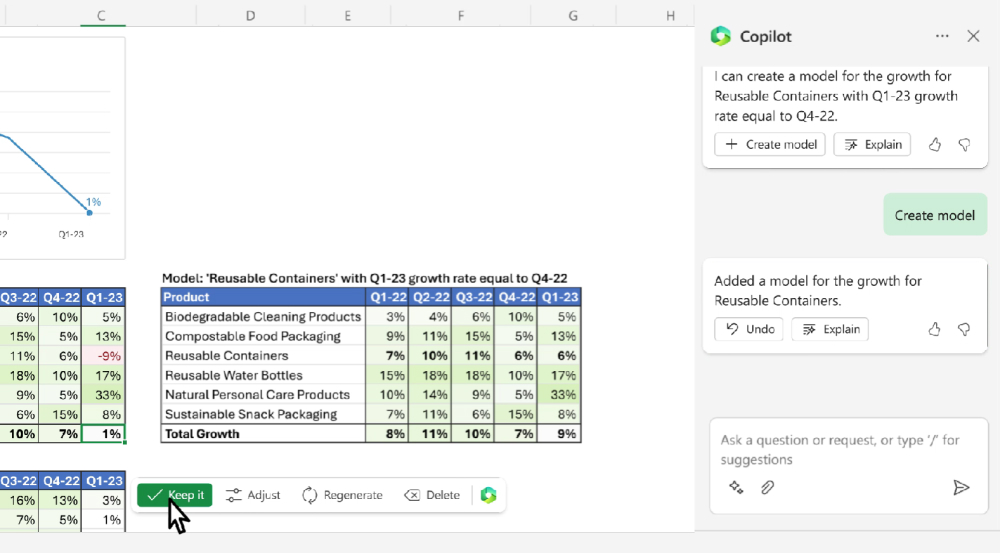
With the advent of Excel Online and cloud-based collaboration, Microsoft has adapted to modern demands for real-time teamwork. Users can collaborate on spreadsheets simultaneously, reviewing changes and leaving comments. Despite its offline legacy, Excel Online embraces connectivity and teamwork, expanding its utility in the digital age.
In terms of versatility, Excel caters to users across the spectrum. From financial analysts crunching numbers to educators crafting interactive lessons, and from project managers tracking progress to researchers analyzing experimental results, Excel adapts to diverse needs.
As technology evolves, Microsoft Excel has managed to keep up with the times while retaining its core strengths. Its enduring popularity owes much to its powerful features, adaptability, and the familiarity it offers to both seasoned professionals and newcomers to data manipulation. Whether you’re managing a budget, conducting research, or presenting insights, Microsoft Excel remains an indispensable tool that empowers users to transform data into actionable knowledge.
Overview of Google Sheets
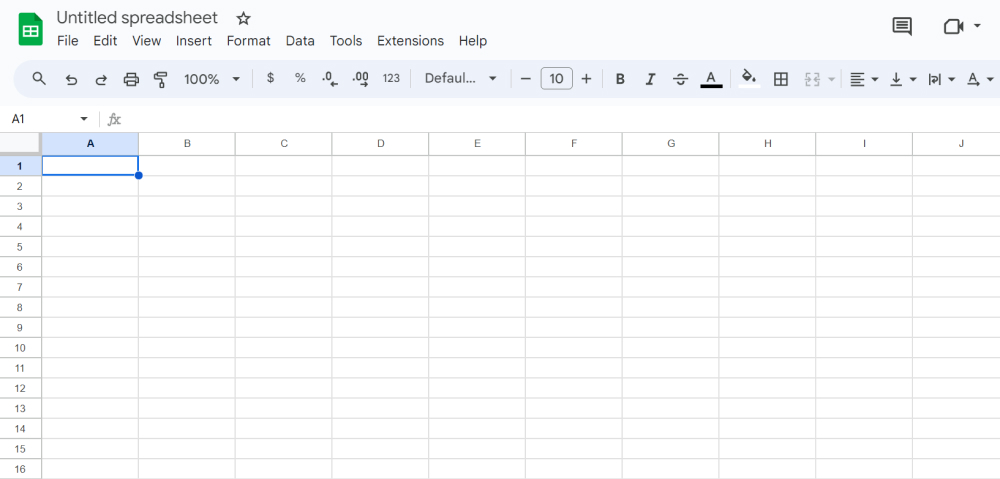
Google Sheets is a dynamic and easily accessible spreadsheet application that’s an integral part of the Google Workspace suite. Its intuitive design and focus on seamless collaboration have reshaped the way both individuals and teams engage with data, offering a versatile platform for organizing, dissecting, and disseminating information.
Google Sheets presents a familiar grid format, with rows and columns akin to traditional spreadsheets. However, what truly distinguishes it is its cloud-based essence, enabling users to reach and modify their spreadsheets from virtually anywhere, provided they have an internet connection. This level of accessibility has redefined how remote teams operate, eliminating the perpetual struggle of file sharing and version control.
Google Sheets is a great collaboration tool that facilitates concurrent work by multiple users on a single spreadsheet in real time. This fosters a dynamic exchange of ideas, as alterations unfold instantaneously before your eyes, rendering it the ideal companion for tasks such as project management, budget oversight, and brainstorming sessions. Moreover, the ability to add comments and suggestions to specific cells streamlines communication, fostering enhanced teamwork and bolstered productivity.
We might say, Google Sheets is not just a spreadsheet – it’s a versatile, real-time collaboration hub that empowers individuals and teams to work smarter, more efficiently, and with unrivaled flexibility.
Google Sheets doesn’t compromise on functionality either. While it may not offer the same complexity as certain features found in traditional spreadsheet applications, it covers a wide spectrum of tasks. From basic calculations to conditional formatting, from data validation to custom scripting through Google Apps Script, users have the tools to accomplish a diverse range of data manipulation tasks.
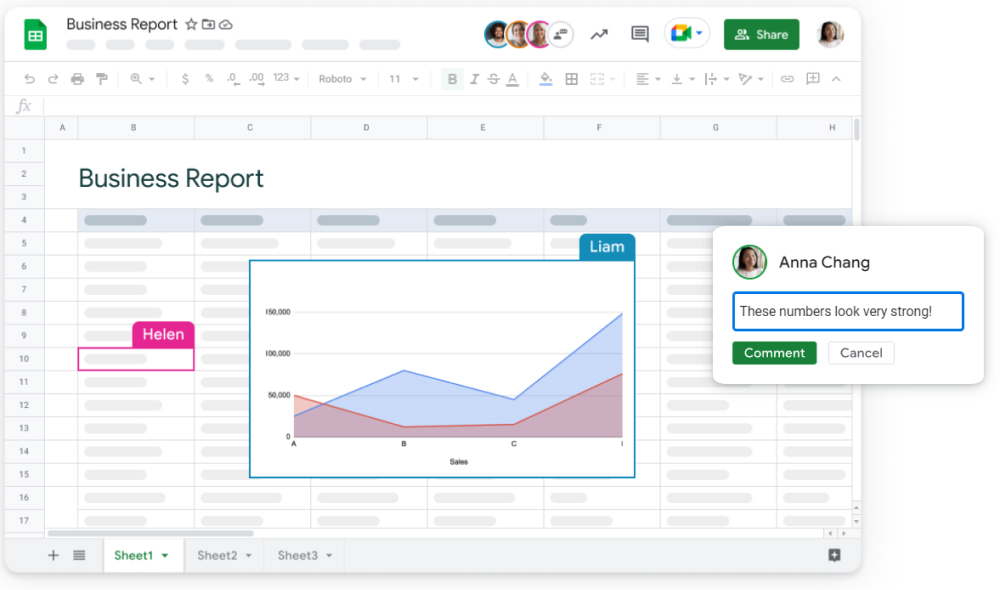
One of Google Sheets’ key features is its integration within the Google ecosystem. Seamlessly interconnected with Google Drive, Docs, Slides, and other apps, users can easily embed sheets into documents, create visual presentations, and ensure a cohesive flow of data across their projects. Furthermore, its integration with Google Forms allows for streamlined data collection, enabling surveys and feedback to be automatically populated into sheets for analysis.
In terms of accessibility, Google Sheets embraces mobility. The availability of mobile apps ensures that users can edit and view spreadsheets on their smartphones and tablets, extending the power of data management to their fingertips.
Google Sheets’ pricing model is notably advantageous. It comes as part of the free Google Workspace basic plan, which provides a cost-effective solution for personal use, startups, and small businesses. This affordability, coupled with the convenience of cloud storage, encourages a wider user base to embrace data-driven decision-making.
Google Sheets continues to refine and enhance its features, responding to user feedback and adapting to changing needs. Its emphasis on collaboration, real-time updates, and accessibility make it an ideal choice for teams seeking efficiency in data management, while its simplicity and integration capabilities cater to users across various skill levels.
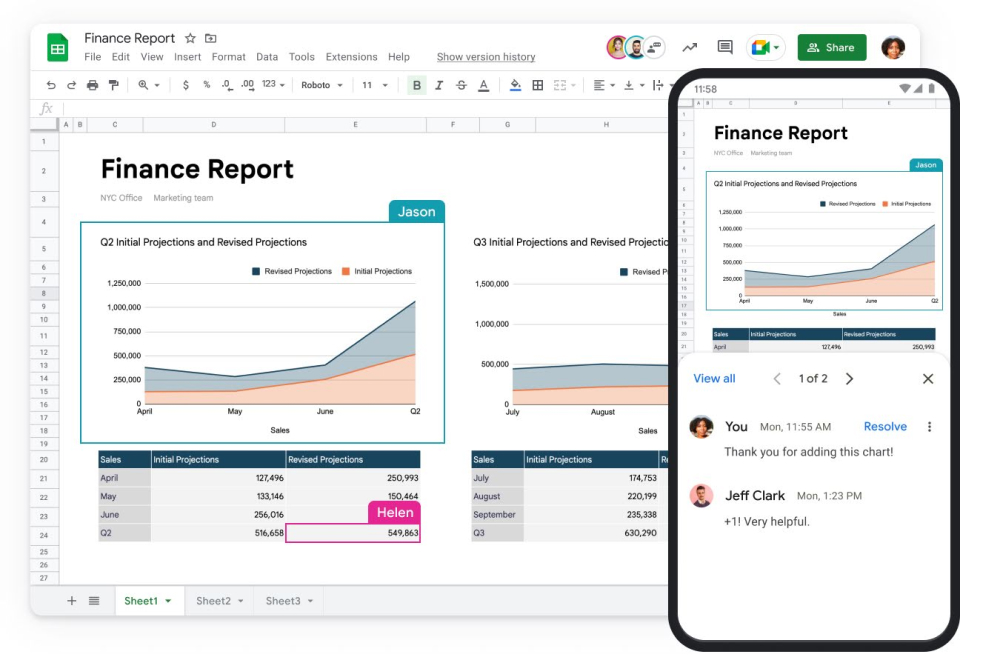
Comparison: Microsoft Excel vs. Google Sheets
Features and Functionality
Both Microsoft Excel and Google Sheets offer a wide array of features to help users organize, analyze, and visualize data. Excel, a part of Microsoft Office suite, has been a longstanding leader in the spreadsheet software domain. It provides a robust set of functions, advanced formula capabilities, and sophisticated data analysis tools. With Excel’s pivot tables, complex calculations, and extensive charting options, it’s an indispensable tool for professionals who deal with complex data manipulation.
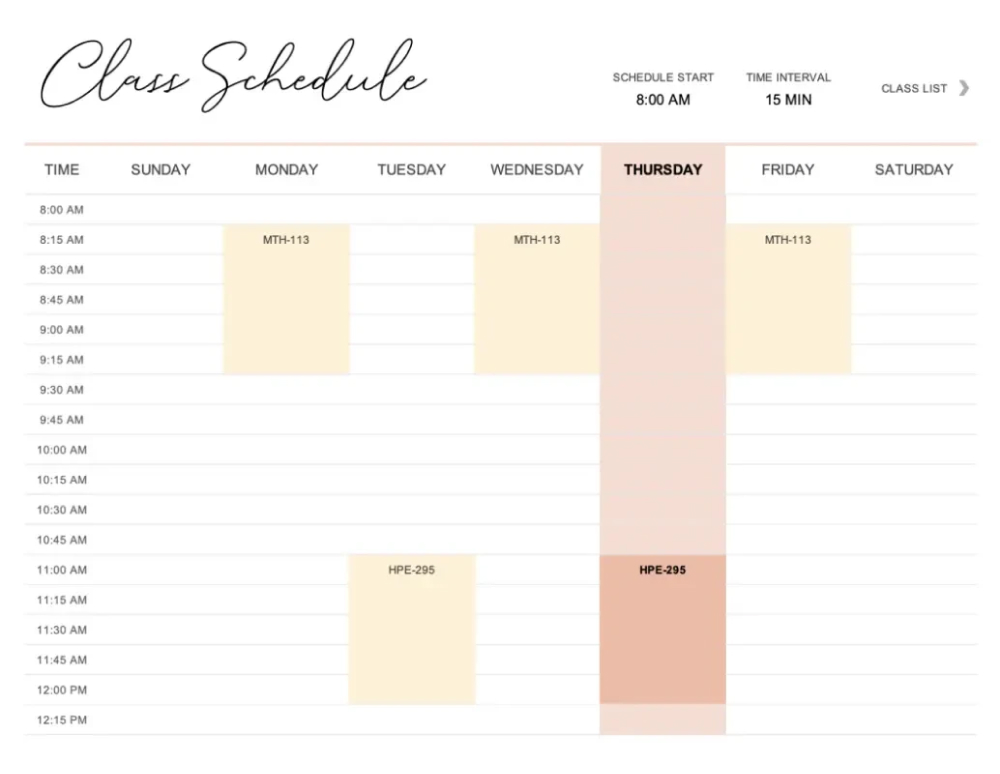
Google Sheets, a cloud-based application, offers collaborative features that allow multiple users to work on the same spreadsheet simultaneously. Its intuitive interface and ease of sharing make it a favorite among teams that require real-time collaboration. While Google Sheets might not have all the advanced features of Excel, it covers most of the essential functions needed for basic to intermediate data management tasks.
Collaboration and Accessibility
One of the main features of Google Sheets is its collaborative nature. Users can work on a spreadsheet together, observing changes in real-time. This is particularly advantageous for remote teams, as it eliminates the need to constantly send files back and forth. Multiple users can comment on cells, suggesting changes or providing insights, further enhancing the collaborative experience.
Microsoft Excel may not be as seamless in terms of real-time collaboration, but it has made strides in this area through its cloud-based version, Excel Online. However, it might still lack some of the fluidity and ease of use that Google Sheets offers for team collaboration.

Compatibility and Seamless Integration
Excel boasts a distinct advantage when it comes to harmonizing with other Microsoft Office companions. It effortlessly weaves itself into the tapestry of Word, PowerPoint, Outlook, and other such tools, granting users the ability to craft dynamic reports and presentations that seamlessly incorporate data from their spreadsheets. Notably, Excel also extends its support to Visual Basic for Applications (VBA), an empowering programming language that equips users to automate tasks and construct bespoke solutions.
In the Google Sheets corner, it finds its home within the expansive Google Workspace suite, affording users the capacity to intermingle their data with fellow Google applications such as Docs and Slides. While Google Sheets’ integration prowess may not rival Excel’s depth, its cloud-based essence greatly accommodates those deeply entrenched in the Google ecosystem, offering a seamless user experience.
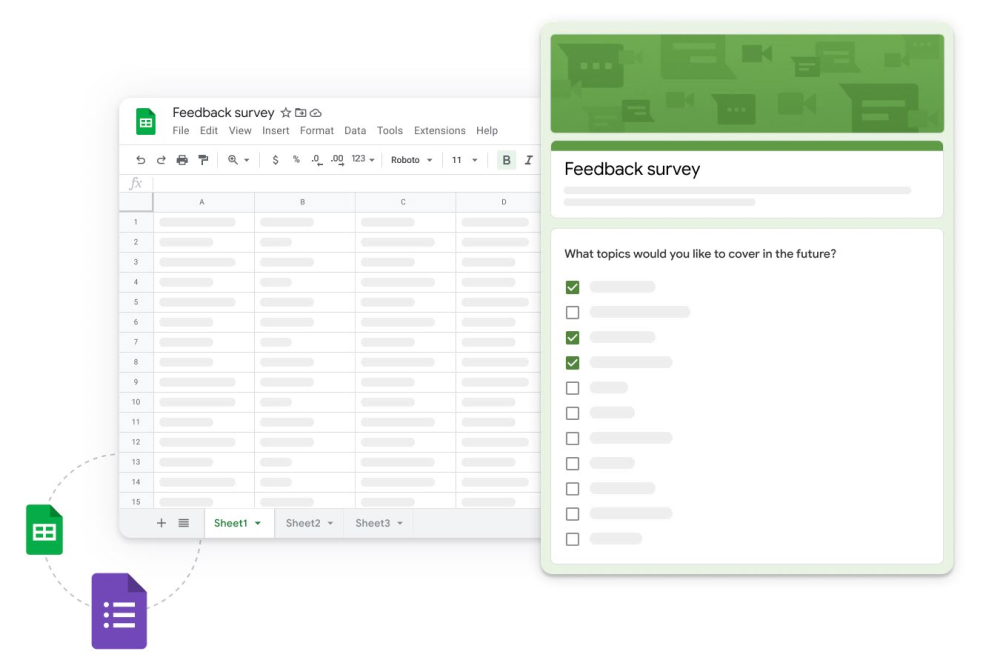
Pricing and Accessibility Considerations
A noteworthy divergence between Microsoft Excel and Google Sheets emerges in their pricing paradigms. Excel is tethered to the Microsoft Office suite, often necessitating a one-time acquisition or subscription. This may raise eyebrows, particularly among individuals and small enterprises seeking to rein in expenses.
In sharp contrast, Google Sheets extends an inviting hand with its free accessibility under the foundational Google Workspace package. This affordability makes it a magnet for startups, students, and occasional users seeking to wield basic spreadsheet powers without the weight of additional financial burdens.
Offline Functionality and Security Concerns
Excel, in its desktop incarnation, wields the formidable power of offline functionality. This attribute becomes a lifeline when the tides of connectivity turn unreliable or dry up altogether. In contrast, Google Sheets, nestled in the cloud, mandates a steady internet connection for document access and editing. Nevertheless, Google Sheets extends an olive branch to offline users through browser extensions and mobile apps, although this experience may not be as seamless as the native Excel environment.

Turning our gaze to security, Microsoft Excel bestows greater control over data storage and access, especially within its desktop realm. Google Sheets, relying on Google’s protective embrace, leans on their security measures to safeguard user data. This, however, raises concerns for organizations entrusted with sensitive information.
Which One to Choose

The choice between Microsoft Excel and Google Sheets depends on your specific needs, priorities, and circumstances. Both applications offer unique advantages that cater to different users and situations. Here are some factors to consider when making your decision:
- Features and Complexity: If you require advanced data analysis, complex calculations, and a wide range of formula capabilities, Microsoft Excel might be more suitable. Its pivot tables, advanced charting options, and support for Visual Basic for Applications (VBA) make it a powerful tool for professionals dealing with intricate data manipulation.
- Collaboration: If real-time collaboration and seamless sharing are critical to your work, Google Sheets has a distinct advantage. Its cloud-based nature allows multiple users to collaborate simultaneously, see changes in real time, and leave comments on cells, making it ideal for remote teams or projects requiring constant teamwork.
- Integration: Consider which ecosystem you are more aligned with. If you use other Microsoft Office applications like Word and PowerPoint extensively, Excel’s integration with the Microsoft Office suite might provide a smoother experience. If you’re heavily invested in the Google Workspace ecosystem, Google Sheets’ integration with other Google apps could be more convenient.
- Accessibility and Mobility: If you need the flexibility to access and edit your spreadsheets from various devices without worrying about offline access, Google Sheets’ cloud-based approach can be advantageous. However, if you often work in environments with limited or no internet connectivity, Excel’s offline functionality might be preferable.
- Budget: Consider your budget constraints. Google Sheets offers a free option with its basic plan, making it a cost-effective choice for individuals, startups, and small businesses. Microsoft Excel typically requires a one-time purchase or subscription to Microsoft Office, which might be a more significant investment.
- Skill Level: If you’re new to spreadsheets or prefer a simpler interface, Google Sheets’ user-friendly design and intuitive features could be more appealing. Excel’s comprehensive set of features might be overwhelming for beginners, but it’s rewarding for users who are willing to invest time in learning its capabilities.
Ultimately, the decision comes down to your specific requirements and preferences. If you need advanced analytical capabilities and integration with Microsoft Office applications, Excel might be the better choice. On the other hand, if real-time collaboration, cloud accessibility, and a budget-friendly option are your priorities, Google Sheets could be the more suitable solution. Many users also find value in using both tools based on the needs of different projects or tasks.
Frequently Asked Questions
- Which software is more suitable for complex data analysis: Microsoft Excel or Google Sheets?
When it comes to advanced data analysis, Microsoft Excel takes the lead. Its comprehensive set of functions, pivot tables, and advanced charting tools provide a robust platform for professionals dealing with intricate data manipulation tasks.
- Can multiple users collaborate in real time using Microsoft Excel?
While Microsoft Excel does offer real-time collaboration through its cloud-based version, Excel Online, Google Sheets stands out for its seamless real-time collaboration capabilities. Google Sheets facilitates simultaneous teamwork on the same spreadsheet, promoting efficient remote collaboration.
- Which application integrates better with other software tools?
Microsoft Excel seamlessly integrates with other Microsoft Office applications such as Word and PowerPoint, enhancing the creation of dynamic reports and presentations. On the other hand, Google Sheets effortlessly integrates within the Google Workspace suite, enabling fluid data exchange between Docs, Slides, and Sheets.
- Does Google Sheets provide offline access?
Google Sheets does provide offline access through browser extensions and mobile apps. However, Microsoft Excel’s desktop application offers more robust and dependable offline functionality.
- How do the pricing models of Microsoft Excel and Google Sheets differ?
Microsoft Excel typically requires a one-time purchase or subscription to Microsoft Office. In contrast, Google Sheets is available for free under the basic Google Workspace plan, making it a cost-effective solution for individuals and small businesses.
- Which software is more beginner-friendly?
Google Sheets is often considered more user-friendly for beginners due to its intuitive interface and simplified features. Its straightforward design makes it an excellent choice for those new to spreadsheet applications.
- Can I automate tasks using Microsoft Excel and Google Sheets?
Absolutely. Microsoft Excel supports Visual Basic for Applications (VBA), allowing users to create macros and automate various tasks. Similarly, Google Sheets offers automation through Google Apps Script, enabling customization and automation of processes.
- Which application is better for mobile access?
Both Microsoft Excel and Google Sheets have dedicated mobile apps that enable users to access, view, and edit spreadsheets on their mobile devices. Google Sheets’ cloud-based approach further enhances accessibility across multiple devices.
- Are there security considerations when using these applications?
Microsoft Excel provides greater control over data storage and security, particularly with its desktop version. On the other hand, Google Sheets relies on Google’s security measures for data protection, which may raise concerns for organizations handling sensitive information.
- Can I utilize both Microsoft Excel and Google Sheets concurrently?
Certainly. Many users find value in using both applications depending on their specific project requirements. Data can be imported and exported between the two, allowing you to leverage the strengths of each for different tasks.

Marcus Levingston is a Senior Editor and Reviewer for Blubbedev.net, with a deep passion for technology. With a background in Electrical Engineering, Marcus has been reviewing tech products for nearly a decade, offering valuable insights and analysis. Currently, Marcus specializes in testing computer displays and other related technologies, keeping readers informed about the latest advancements.

