The selection of the right webinar recording software is crucial for creating professional, engaging, and informative content that meets your audience’s needs. Here’s a more extensive exploration of the top 7 webinar recording software available in the market, with detailed insights into their functionalities and offerings.
1. Zoom

Zoom is a multifunctional platform renowned for virtual meetings, online courses, and webinars. It stands out for its simplistic design, enabling users to effortlessly host and record sessions. Webinar recordings on Zoom can be saved either on the local device or its cloud, ensuring flexibility and ease of access.
Key Features
- High-definition (HD) video and audio, ensuring clarity.
- Cloud and local storage options to suit various needs.
- Automatic transcription facilitates improved accessibility and understanding.
Pros
- Zoom offers an intuitive, user-friendly interface.
- A range of editing tools are available, enabling users to optimize recordings post-webinar.
Cons
- Free storage capacity is limited, potentially necessitating additional expenditure.
- Security and privacy concerns have been raised, necessitating careful consideration of data sensitivity.
2. Screencast-O-Matic

Screencast-O-Matic is widely appreciated for its straightforward functionality and robust editing features. Ideal for a range of applications including tutorials, presentations, and webinars, this software doesn’t steepen the learning curve, ensuring users can focus more on content delivery and engagement.
Key Features
- Multiple recording options such as screen, webcam, and audio.
- Provides scripted recordings to aid in delivering seamless presentations.
- The inclusion of various video editing tools enhances post-recording optimization.
Pros
- Competitive pricing model, making it accessible.
- The interface is clean and easy to navigate, enhancing user experience.
Cons
- The free version has limited capabilities.
- Recordings on the free version are watermarked.
3. GoToWebinar
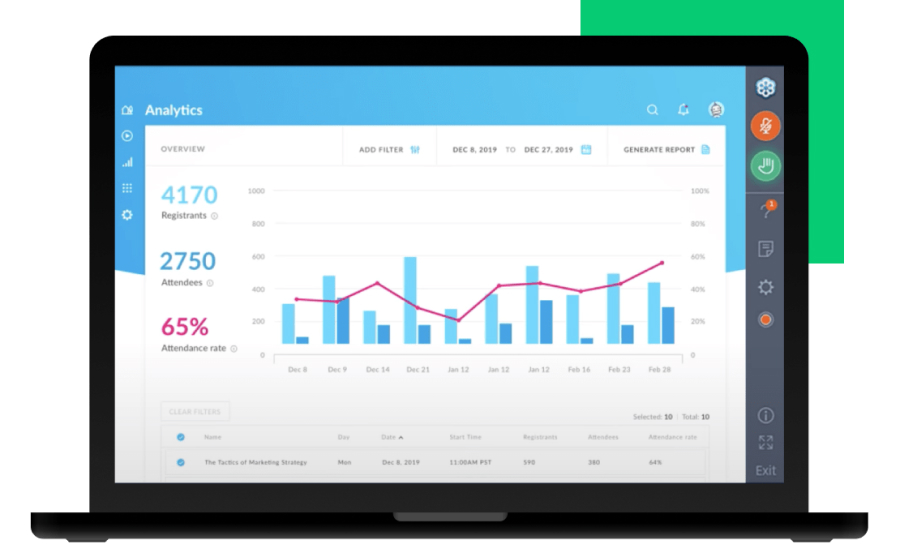
A powerhouse in professional webinar hosting and recording, GoToWebinar offers an all-encompassing package of tools to enhance your webinar experience. Its easy-to-use interface doesn’t compromise on quality, offering HD recordings and a suite of features to enhance audience engagement.
Key Features
- Automated emails facilitate improved communication and scheduling.
- Its robust analytics help in evaluating and improving webinar effectiveness.
- Integrations with CRM and other marketing tools are available.
Pros
- Delivers high-quality, professional-standard recordings.
- Simplified sharing and download functionalities for improved accessibility.
Cons
- A relatively expensive option, potentially limiting accessibility for small businesses.
- Customization options are somewhat limited.
4. OBS Studio

A formidable option for tech enthusiasts, OBS Studio, is renowned for its high customization and powerful recording capabilities. As an open-source tool, it fosters a strong community of users and contributors, ensuring continuous improvement and updates.
Key Features
- Offers highly customizable layouts and designs.
- Supports multiple sources and formats in recordings.
- Live streaming capabilities are seamlessly integrated.
Pros
- Completely free, making it accessible to all users.
- An extensive online community provides substantial support and resources.
Cons
- The complexity of features may be daunting for beginners.
- Lack of formal customer service.
5. Microsoft Teams
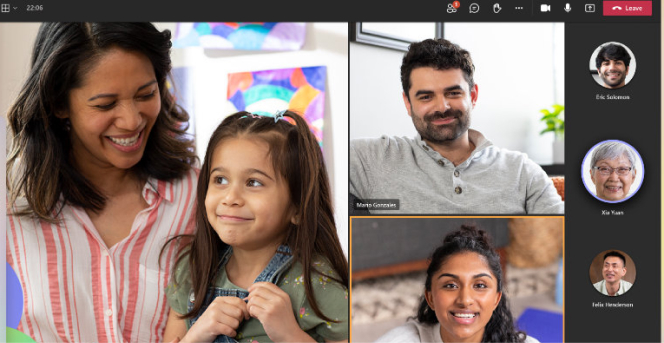
Microsoft Teams extends beyond being a communication tool, serving as a comprehensive platform for collaboration, meetings, and webinar recordings. Its seamless integration with the broader Microsoft ecosystem amplifies its functionality, enhancing workflow continuity.
Key Features
- Strong integration with Microsoft 365 apps, promoting a unified work environment.
- Automatic saving to Microsoft Stream for secure and easy access.
- Incorporates scheduling features, enhancing organization and planning.
Pros
- Ideal for organizations already utilizing Microsoft 365.
- Facilitates easy sharing and collaboration within the platform.
Cons
- Its utility may be diminished for non-Microsoft users.
- External sharing functionalities are somewhat limited.
6. Webex

Cisco’s Webex is a top-tier solution, boasting a rich array of features to facilitate interactive, engaging, and productive webinars. It’s designed to provide not just recording capabilities, but also a suite of tools to improve the overall webinar experience, from planning to post-webinar analysis.
Key Features
- HD video quality ensures clear and professional recordings.
- Webex Assistant and other automated features improve ease of use.
- A variety of interactive features such as Q&A, polls, and analytics enhance engagement and feedback collection.
Pros
- Reliable performance ensures consistency and quality.
- Its diverse features facilitate engaging and interactive webinars.
Cons
- The cost may be prohibitive for smaller businesses.
- The user interface may seem slightly overwhelming due to the multitude of features.
7. RecordCast
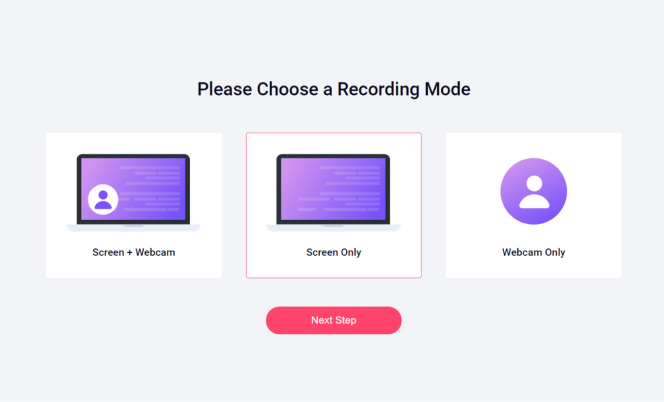
RecordCast positions itself as a highly accessible, online-based tool that focuses on simplicity and user-friendliness. It is particularly suited for users who require a straightforward, no-frills solution for quick and efficient screen recording, making it great for impromptu webinars or presentations.
Key Features
- No installation or downloads required, facilitating immediate use.
- Incorporates a built-in editor for basic post-recording adjustments.
- Free usage without watermarks ensures accessibility and professionalism.
Pros
- Ideal for users seeking straightforward, uncomplicated functionalities.
- It is free and does not require complex setups or installations.
Cons
- Advanced features and customization options are somewhat limited.
- Dependence on stable internet connectivity for optimal performance.
Each of these webinar recording software options brings unique qualities and features to the table, allowing you to choose one that aligns best with your specific requirements, technical expertise, and budgetary allowances.
Why You Might Need to Record a Webinar
Recording a webinar can be extremely beneficial for both the hosts and the attendees. Here are several compelling reasons why you should consider recording your webinars:
Accessibility
- Time Zones: Not everyone can attend the live webinar due to differences in time zones. A recorded version allows access at any time.
- Scheduling Conflicts: Potential attendees might have prior commitments. A recording ensures they don’t miss out on the valuable information shared.
Reusability
- Marketing Material: The recorded webinar can be used as content in your marketing strategy, providing valuable insights to potential clients or customers.
- Training Resource: Webinars can be reused for training purposes, saving time and resources in reproducing the same content.
Reference
- Review and Recap: Attendees can revisit the webinar to review or clarify parts they might not have understood fully during the live session.
- Note-taking: Having a recording allows attendees to focus on the presentation without the pressure of taking detailed notes in real-time.
Extended Reach
- Global Audience: Recording the webinar allows it to be accessed by a global audience, unrestricted by geographical or time limitations.
- New Audiences: The recording can attract new audiences over time, people who may not have been aware of the live webinar.
Quality Control
- Editing: Recorded webinars can be edited to enhance the presentation quality by removing unnecessary parts, improving audio, and adding annotations.
- Professionalism: A polished, edited version of the webinar represents your brand more professionally.
Analysis and Improvement
- Feedback: You can gather feedback on a recorded webinar over time, using the insights for improvement.
- Performance Review: Review the recording to identify areas where the presenter or the presentation can be improved for future webinars.
Monetization
- Paid Access: You can offer the recorded webinar as a paid resource, creating an additional revenue stream.
- Membership Content: The webinar can be included as exclusive content in a membership or subscription service.
SEO Benefits
- Website Content: Hosting the recorded webinar on your website can improve SEO, driving organic traffic.
- Keyword Optimization: The webinar can be optimized with keywords to improve visibility in search engine results.
Expert Tips for Recording a Winning Webinar
Creating a successful webinar involves more than just presenting content; it’s about ensuring that the content is delivered effectively, engagingly, and professionally. Recording your webinar allows it to be a continuous resource for your audience, making it accessible anytime, anywhere. Here are some expert tips to help you record a winning webinar:
1. Planning Your Content
- Define your objectives: Establish what you want to achieve with your webinar. Having clear objectives will guide your content creation process.
- Structure your content: Organize your information logically, ensuring that it flows smoothly throughout the presentation.
2. Choosing the Right Software
- Research: Ensure that the software you choose aligns with your needs and technical capabilities.
- Test: Familiarize yourself with the recording software before the actual presentation to prevent technical hiccups.
3. Setting the Stage
- Choose a quiet space: Eliminate background noises that may disrupt the audio quality.
- Mind your background: Ensure your environment looks professional and is free of distractions.
4. Technical Considerations
- Check your internet connection: A stable and strong connection is essential to prevent lagging or disconnection.
- Optimize lighting: Ensure your space is well-lit so that you are clearly visible if using a webcam.
5. Engaging Your Audience
- Interactive elements: Include polls, Q&A sessions, or chats to make the webinar interactive.
- Visual aids: Use slides, images, or videos to make your content visually appealing and engaging.
6. Practicing the Presentation
- Rehearse: Practice your presentation to ensure smooth delivery and to build confidence.
- Timing: Ensure your content fits within the allocated time, leaving room for interaction.
7. Recording Quality
- Use a good microphone: Invest in a high-quality microphone to ensure clear audio.
- HD recording: Record in high-definition to ensure that the visual components are clear and professional.
8. Post-Production Editing
- Editing software: Use reliable editing software to make necessary adjustments and improvements.
- Add captions: Make your webinar accessible to a broader audience by adding captions.
9. Promotion and Sharing
- Share on multiple platforms: Increase visibility by sharing the recorded webinar across various platforms.
- Email follow-up: Send the recording to the participants and other potential audiences via email.
10. Feedback and Analysis
- Survey the participants: Gather feedback to understand what worked well and areas that need improvement.
- Analyze viewer statistics: Use analytical tools to gauge the performance and reach of your webinar.
Recording a webinar requires meticulous planning, preparation, and execution. These tips will help you create a webinar that resonates with your audience, facilitating learning, engagement, and the achievement of your objectives. Tailor each aspect, from content to technical setup, ensuring that it aligns with your audience’s needs and preferences for an impactful presentation.
Conclusion
Capturing the essence of a live webinar and making it perennially accessible amplifies its value manifold. Whether it’s for revisiting critical points, reaching a broader audience, monetization, or leveraging it as a marketing tool, recorded webinars are assets that continue to give returns long after the live event concludes. As we’ve explored in this article, the reasons to record a webinar are manifold, and the tools to do so are varied and powerful. If you’re stepping into the world of webinars, ensure you’re also equipped to capture and utilize them to their fullest potential. The benefits, as highlighted, are simply too significant to overlook.
Frequently Asked Questions
Q1: What is the best software for webinar recording?
A: The best software depends on your specific needs, such as the level of editing features, user interface, and budget. Tools like Zoom, OBS Studio, and GoToWebinar are popular choices, each with their unique features and capabilities.
Q2: Can all webinar platforms record the session?
A: Most webinar platforms have built-in recording features, but the functionality and quality of the recording can vary. It’s always best to verify the recording capabilities of the platform you choose beforehand.
Q3: Is it necessary to inform attendees that the webinar will be recorded?
A: Yes, it’s both ethical and, in many cases, legally required to inform attendees that the session will be recorded. This can be done through pre-webinar communications or at the start of the session.
Q4: How can I improve the audio quality of my webinar recording?
A: Investing in a good microphone, minimizing background noise, and possibly utilizing audio-editing software post-recording can significantly improve audio quality.
Q5: Where should I host my recorded webinar for optimum accessibility?
A: Hosting options include your website, platforms like YouTube or Vimeo, or specialized webinar hosting platforms. The choice depends on your audience, SEO considerations, and desired level of access control.
Q6: Can webinar recordings be edited before sharing?
A: Yes, and it’s advisable to do so. Editing can improve the quality, remove any unnecessary parts, and ensure the content is more engaging and professional.
Q7: What should I consider while choosing a format for the recorded webinar file?
A: Consider compatibility, file size, and quality. Popular formats include MP4 for video due to its wide compatibility and balance between quality and file size.
Q8: How can I make the recorded webinar more engaging?
A: Including interactive elements, utilizing engaging visuals, and ensuring high audio and video quality are essential factors in enhancing engagement.
Q9: How do I secure the content of my recorded webinar?
A: Choose secure hosting platforms, utilize password protection, and consider watermarking your videos to safeguard your content.
Q10: Can a recorded webinar be monetized?
A: Yes, recorded webinars can be sold as standalone products, included within a membership site, or used as a part of paid training programs to monetize them.

Marcus Levingston is a Senior Editor and Reviewer for Blubbedev.net, with a deep passion for technology. With a background in Electrical Engineering, Marcus has been reviewing tech products for nearly a decade, offering valuable insights and analysis. Currently, Marcus specializes in testing computer displays and other related technologies, keeping readers informed about the latest advancements.

