Are you prepared to explore the captivating realm of video editing? Whether you find yourself on the path of a burgeoning content creator, an ardent social media enthusiast, or simply someone looking to elevate their personal video library, you’ve arrived at the ideal destination. Within this comprehensive guide, we will offer insights into 15 approachable video editing software choices tailored with newcomers in mind. From elementary video trimming and slicing to incorporating stunning enhancements, you’ll swiftly develop the skills to craft professional-quality videos.
Why Video Editing Matters
As we embark on our exploration of basic video editing tools, it’s essential to grasp the profound significance of video editing. In this digital era, videos have emerged as the predominant mode of communication. Whether you’re narrating your exciting travel experiences, showcasing your entrepreneurial endeavors, or crafting informative educational materials, the manner in which you finesse your video presentations can be a game-changer.
A recent survey highlights the prevalence of video sharing on social media platforms compared to other content formats. Therefore, if your online influence is a priority, honing your video editing expertise is unquestionably a valuable pursuit.
What Makes a Video Editor Simple?
A straightforward video editing tool embodies user-friendliness, an intuitive design, and doesn’t demand a steep learning curve. It should enable novices to commence video editing immediately, sans the necessity for exhaustive tutorials or technical proficiency. Here are several essential attributes to seek in an uncomplicated video editor:
- Intuitive User Interface: A layout that’s instinctive, with menus and tools that are effortless to navigate.
- Basic Editing Functions: The ability to trim, cut, and merge video clips effortlessly.
- Drag-and-Drop Functionality: Simplifies the process of adding media elements.
- Pre-Designed Templates: Helps beginners create polished videos with minimal effort.
- Built-in Effects and Transitions: Allows for creative storytelling without advanced editing skills.
15 Simple Video Editors for Beginners
Now that we know what to look for in a simple video editor, let’s explore 15 fantastic options that cater to beginners’ needs:
1. iMovie (Mac)
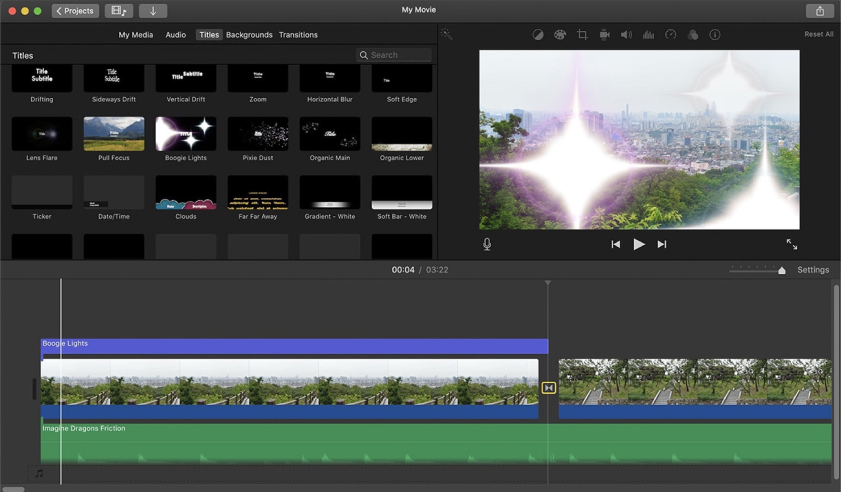
iMovie, available for Mac users, is a powerful yet beginner-friendly video editor. It offers a range of templates and easy drag-and-drop functionality.
Pros of iMovie:
- User-Friendly Experience for Everyone: iMovie features an incredibly intuitive interface that effortlessly guides users, making it accessible to both beginners and experienced editors alike. Whether you’re new to video editing or a seasoned pro, you’ll quickly become familiar with its user-friendly design.
- Native Harmony with Mac: For Mac enthusiasts, iMovie comes seamlessly integrated into your device, eliminating the hassle of seeking out or buying extra software.
- Effortless Importing: Importing media into iMovie is a breeze. You can easily drag and drop your clips and photos into the timeline, streamlining the editing process.
Cons of iMovie:
- Limited Advanced Features: While iMovie is great for basic editing, it may fall short if you require advanced editing features, such as advanced color correction, multi-camera editing, or 3D editing.
- Export Options: It offers limited export options compared to professional-grade video editing software. You might find it lacking if you need specific export settings or formats.
- Learning Curve for Advanced Features: While iMovie is beginner-friendly, mastering some of its more advanced features, like keyframing or advanced audio editing, may require a bit of a learning curve.
2. Windows Movie Maker (Windows)
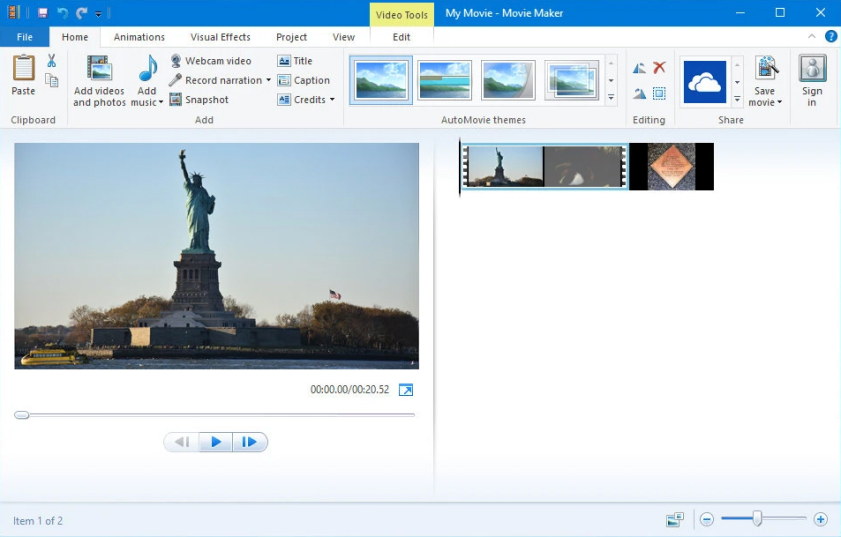
For Windows users, Windows Movie Maker provides a straightforward editing experience. It’s perfect for basic video editing tasks.
Pros of Windows Movie Maker:
- Intuitive User Interface: Windows Movie Maker boasts a user-friendly and straightforward interface, ensuring that even novices and individuals with minimal video editing experience can comfortably navigate it.
- Complimentary Software: The application comes readily included with most Windows operating systems, eliminating the necessity to buy or acquire extra software.
- Fundamental Video Editing Capabilities: Windows Movie Maker provides indispensable video editing features like clip trimming, cutting, clip merging, and the incorporation of transitions.
Cons of Windows Movie Maker:
- Discontinued Software: Microsoft officially discontinued Windows Movie Maker in 2017. While it may still be available on some older Windows versions, it’s no longer actively updated or supported.
- Limited Features: Windows Movie Maker is quite basic, lacking many advanced editing features like color correction, advanced effects, and multi-camera editing.
- Compatibility Issues: As it’s no longer updated, Windows Movie Maker may face compatibility issues with newer Windows operating systems or hardware, potentially causing stability problems.
3. Shotcut (Windows, Mac, Linux)

Shotcut is a free, open-source video editor that packs advanced features while maintaining a user-friendly interface.
Pros of Shotcut:
- Free and Open Source: Shotcut offers full cost-free accessibility and is a product of open-source development. This grants you the freedom to acquire and employ it without incurring any expenses, and if you possess the necessary technical skills, you can tailor it to your specific requirements.
- Cross-Platform Versatility: Shotcut extends its availability across Windows, Mac, and Linux platforms, making it a versatile option for users operating on diverse operating systems.
Extensive Format Compatibility: It boasts support for an extensive range of video and audio formats, thereby eliminating the necessity for arduous file conversions when working with different types of media files.
Cons of Shotcut:
- Learning Curve: Due to its extensive feature set, Shotcut may have a steeper learning curve for beginners compared to simpler video editing software like iMovie or Windows Movie Maker.
- User Interface Complexity: While customization is a strength, some users might find the interface cluttered or overwhelming, especially when first using the software.
- Lack of Built-in Templates: Unlike some other video editors, Shotcut doesn’t offer pre-designed templates or themes, which can be a drawback if you’re looking for quick and easy video creation.
4. HitFilm Express (Windows, Mac)
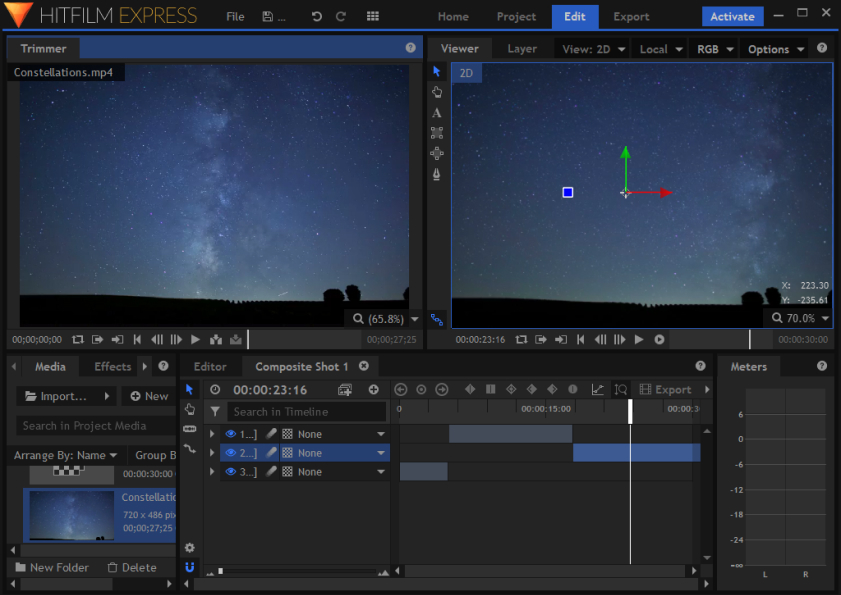
If you’re looking to add professional-level effects to your videos, HitFilm Express is an excellent choice. It’s free and ideal for beginners with a creative flair.
Pros of HitFilm Express:
- Feature-Rich for Free: HitFilm Express offers a wide range of advanced video editing and visual effects tools for free, making it an excellent choice for users on a budget.
- Professional-Grade Effects: It includes a vast library of visual effects, including 2D and 3D effects, compositing, and motion tracking, allowing users to create stunning and cinematic videos.
- Advanced Editing Tools: HitFilm Express provides features like multi-track editing, keyframing, color correction, and audio editing, making it suitable for both basic and complex video projects.
Cons of HitFilm Express:
- High System Requirements: Due to its advanced features and visual effects capabilities, HitFilm Express can be demanding on computer hardware. Users with older or less powerful systems may experience performance issues.
- Learning Curve: While the interface is user-friendly, the software’s extensive feature set may have a steeper learning curve for beginners. It may take time to fully grasp its capabilities.
- Export Limitations: The free version of HitFilm Express has export limitations, such as watermarked exports for higher resolutions, which can be removed by purchasing add-ons or upgrading to the Pro version.
5. Filmora (Windows, Mac)
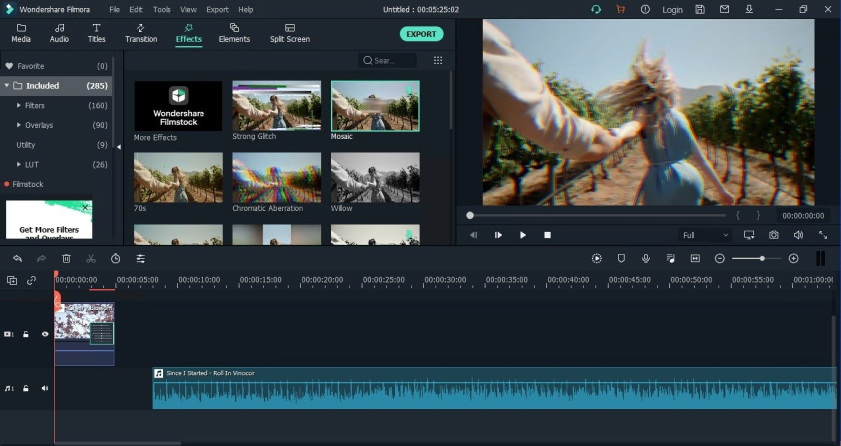
Wondershare Filmora is known for its simplicity and a wide array of pre-designed templates. Perfect for vloggers and content creators.
Pros of Filmora:
- User-Friendly Interface: Filmora boasts a simple and intuitive interface, making it accessible to beginners and those new to video editing.
- Wide Range of Pre-Designed Templates: Filmora offers a vast library of pre-designed templates, transitions, and effects, allowing users to quickly and easily create polished videos.
- Basic to Intermediate Editing Features: It provides essential video editing tools, such as trimming, cutting, merging clips, and adding music, which are suitable for beginners and intermediate users.
Cons of Filmora:
- Watermarked Exports in Free Version: The free version of Filmora adds a watermark to exported videos, which can be removed by purchasing a license, making it less ideal for those who want watermark-free content.
- Limited Advanced Features: Filmora may lack some advanced editing features and fine-tuning options, which could be a drawback for experienced video editors looking for more control.
- Subscription Model: Filmora offers a subscription-based pricing model, which may not be preferable for users who prefer a one-time purchase or free video editing software.
6. Adobe Premiere Rush (Windows, Mac, iOS, Android)
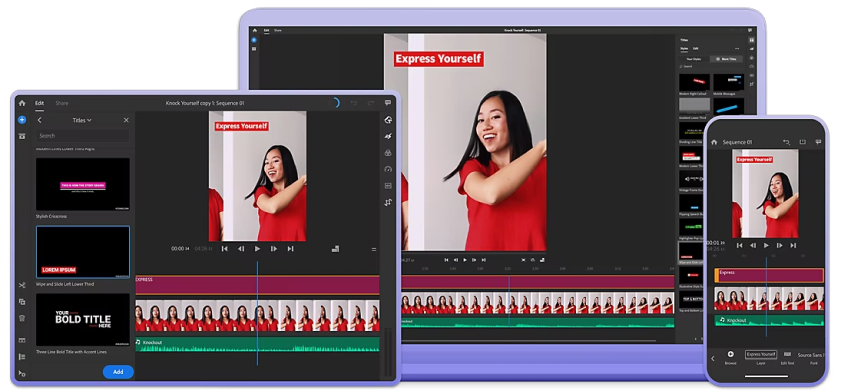
Adobe Premiere Rush offers the power of Adobe Premiere Pro in a simplified package. It’s cross-platform, making it easy to edit on the go.
Pros of Adobe Premiere Rush:
- User-Friendly Interface: Adobe Premiere Rush features a user-friendly and intuitive interface, making it accessible to both beginners and intermediate video editors.
- Cross-Platform Compatibility: It’s available for Windows, Mac, iOS, and Android, allowing for seamless editing across various devices.
- Integration with Adobe Creative Cloud: Adobe Premiere Rush integrates with Adobe’s Creative Cloud ecosystem, making it easy to move projects between different Adobe software like Premiere Pro and After Effects.
Cons of Adobe Premiere Rush:
- Limited Advanced Features: Adobe Premiere Rush is not as feature-rich as Adobe Premiere Pro. It may lack some advanced editing features and fine-tuning options that professional video editors may require.
- Subscription-Based Pricing: It operates on a subscription-based pricing model, which may not be cost-effective for users who prefer one-time purchases or free video editing software.
- Limited Export Options: While it supports common export formats, Adobe Premiere Rush may not offer the extensive export customization options found in more advanced video editing software.
7. Lightworks (Windows, Mac, Linux)

Lightworks is a professional-grade video editor that offers a free version for beginners. It’s renowned for its editing precision.
Pros of Lightworks:
- Professional-Grade Editing: Lightworks is known for its professional-level editing capabilities, making it a popular choice among filmmakers, editors, and professionals in the industry.
- Advanced Editing Features: It offers advanced editing features like multi-track editing, real-time effects, advanced color correction, and audio mixing, providing users with a wide range of creative options.
- Support for High-Resolution Videos: It can handle high-resolution video formats, making it suitable for editing footage captured in 4K and beyond.
Cons of Lightworks:
- Learning Curve: Due to its professional-grade features, Lightworks has a steeper learning curve compared to simpler video editing software. It may take time for beginners to become proficient with the software.
- Free Version Limitations: While Lightworks has a free version, it comes with limitations such as a watermark on exported videos and restricted export formats. To access all features, users need to upgrade to the paid Pro version.
- Paid Subscription Model: The Pro version of Lightworks operates on a subscription model, which may not be budget-friendly for users looking for one-time purchases or free video editing software.
8. DaVinci Resolve (Windows, Mac, Linux)

DaVinci Resolve is a versatile editor that includes powerful color correction and audio editing tools, making it a favorite among beginners and professionals.
Pros of DaVinci Resolve:
- Professional-Grade Editing: DaVinci Resolve is a professional-level video editing software widely used in the film and television industry, offering a comprehensive set of advanced editing tools.
- Color Correction and Grading: It’s renowned for its industry-leading color correction and grading capabilities, making it a top choice for colorists and color grading professionals.
- High-Quality Audio Editing: DaVinci Resolve includes robust audio editing features, including Fairlight audio post-production tools, allowing for intricate sound design and audio post-processing.
Cons of DaVinci Resolve:
- Steep Learning Curve: Due to its professional-grade features, DaVinci Resolve has a steep learning curve, making it less beginner-friendly compared to simpler video editing software.
- Resource-Intensive: Running DaVinci Resolve smoothly can be resource-intensive, requiring a powerful computer with a dedicated graphics card, which may not be accessible to all users.
- Free vs. Paid Version: DaVinci Resolve offers a free version with extensive features, but some features are exclusive to the paid DaVinci Resolve Studio version, which may require a substantial investment.
9. OpenShot (Windows, Mac, Linux)
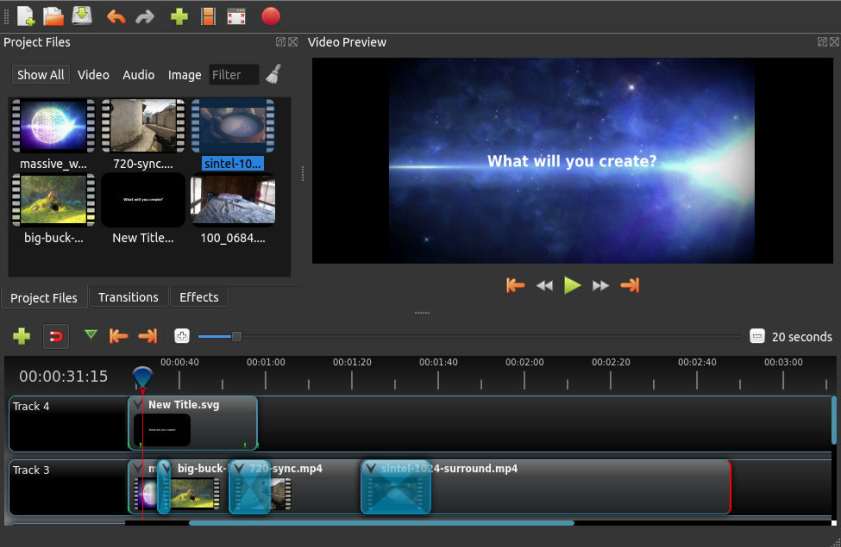
OpenShot is an open-source editor with an intuitive interface, making it perfect for those just starting their video editing journey.
Pros of OpenShot:
- Open-Source and Free: OpenShot is open-source software, which means it’s free to download and use, making it accessible to a wide range of users.
- User-Friendly Interface: OpenShot boasts an intuitive and user-friendly interface, making it an excellent choice for beginners and those new to video editing.
- Cross-Platform Compatibility: It’s available for Windows, Mac, and Linux, ensuring compatibility with various operating systems.
Cons of OpenShot:
- Limited Advanced Features: While OpenShot is feature-rich for basic and intermediate editing, it may lack some advanced editing features and fine-tuning options required by more experienced video editors.
- Stability Issues: Some users have reported stability issues, including occasional crashes, which can be frustrating, especially when working on larger projects.
- Resource Demands: OpenShot can be resource-intensive, especially when working with high-resolution videos, and may not perform optimally on older or less powerful computers.
10. VideoPad (Windows, Mac)

VideoPad is a straightforward editor with a wide range of effects and transitions. It’s a great choice for beginners seeking creative flexibility.
Pros of VideoPad:
- User-Friendly Interface: VideoPad features a straightforward and intuitive interface, making it accessible to beginners and those new to video editing.
- Cross-Platform Compatibility: It’s available for both Windows and Mac users, ensuring compatibility with various operating systems.
- Basic to Intermediate Editing Features: VideoPad offers a range of essential video editing tools, including trimming, cutting, merging clips, adding transitions, and basic effects, suitable for a wide range of users.
Cons of VideoPad:
- Limited Advanced Features: While VideoPad is feature-rich for basic and intermediate editing, it may lack some advanced editing features and fine-tuning options required by more experienced video editors.
- Watermark on Free Version: The free version of VideoPad adds a watermark to exported videos, which can be removed by purchasing a license, making it less ideal for those who want watermark-free content.
- Resource Demands: VideoPad can be resource-intensive, especially when working with high-resolution videos, and may not perform optimally on older or less powerful computers.
11. HitPaw Video Editor (Windows, Mac)
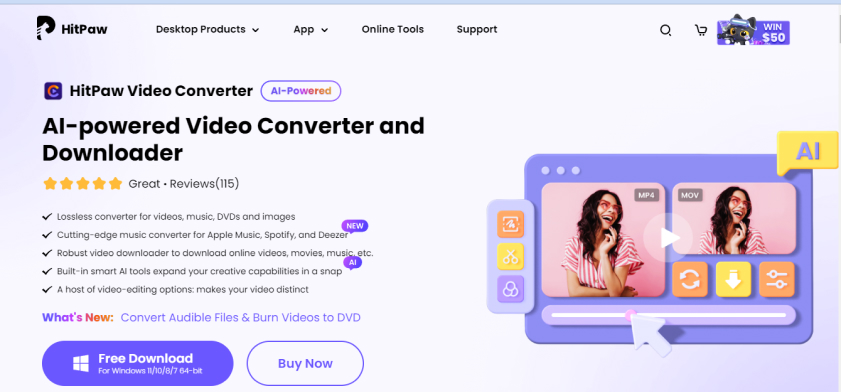
HitPaw Video Editor is all about simplicity and efficiency. It’s designed to get your editing tasks done quickly without compromising on quality.
Pros of HitPaw Video Editor:
- User-Friendly Interface: HitPaw Video Editor features an intuitive and user-friendly interface, making it accessible to beginners and those new to video editing.
- Simplicity and Efficiency: It’s designed for quick and straightforward video editing tasks, making it ideal for users who want to make basic edits without a steep learning curve.
- Basic Editing Features: HitPaw Video Editor provides essential video editing tools, such as trimming, cutting, merging clips, adding transitions, and basic effects, suitable for a wide range of users.
Cons of HitPaw Video Editor:
- Limited Advanced Features: While it’s suitable for basic editing tasks, HitPaw Video Editor may lack advanced editing features and fine-tuning options required by more experienced video editors.
- Limited Templates and Effects: It provides fewer pre-designed templates and effects compared to some other video editing software, which may be a drawback for users seeking more creative options.
- Lack of Advanced Audio Editing: Advanced audio editing features are limited, which may be a drawback for users with specific audio editing requirements.
12. Kapwing (Online)
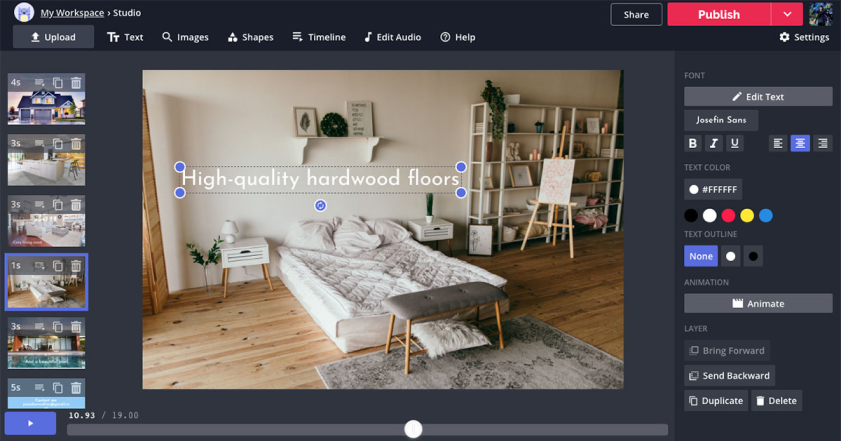
Kapwing is an online video editor that requires no downloads. It’s perfect for quick edits, meme creation, and social media content.
Pros of Kapwing:
- Online and Cloud-Based: Kapwing is entirely web-based, which means you don’t need to download or install any software. You can access it from any device with an internet connection.
- User-Friendly Interface: Kapwing features an intuitive and easy-to-use interface, making it accessible to beginners and those new to video editing.
- Free Version: Kapwing offers a free version with a variety of video editing tools, making it accessible to users on a budget.
Cons of Kapwing:
- Watermark on Free Version: The free version of Kapwing may add a watermark to exported videos and images, which can be removed by purchasing a subscription or using the Kapwing branding.
- Limited Advanced Features: While suitable for basic editing tasks, Kapwing may lack some advanced editing features and fine-tuning options required by more experienced video editors.
- Export Options: It may not offer extensive export customization options found in more advanced video editing software, limiting the control over output formats and quality.
13. InVideo (Online)
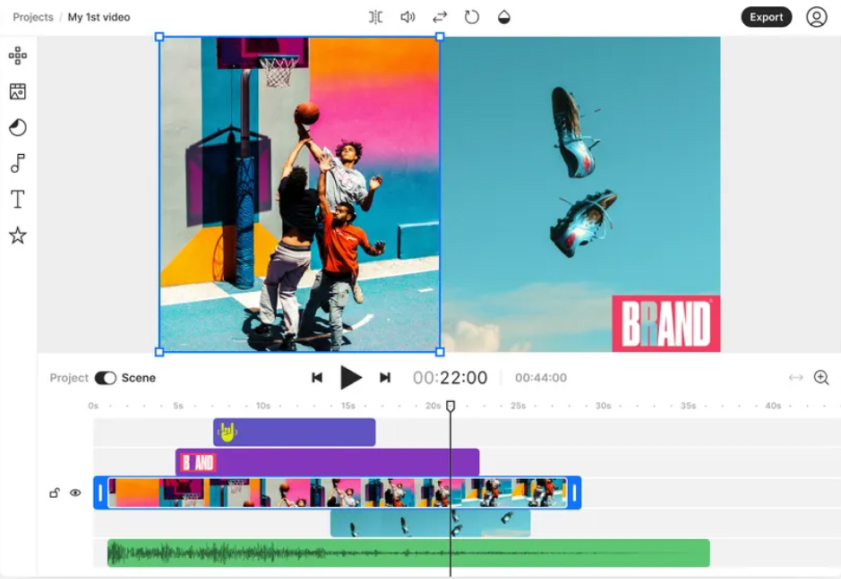
InVideo is an online video editor that offers a user-friendly interface and a vast library of templates and stock media.
Pros of InVideo:
- User-Friendly Interface: InVideo features an intuitive and user-friendly interface, making it accessible to beginners and those new to video editing.
- Cloud-Based: InVideo is entirely web-based, eliminating the need for software downloads or installations. You can access it from any device with an internet connection.
- Template Library: It offers an extensive library of pre-designed templates for various types of videos, including social media content, ads, presentations, and more, saving users time and effort in video creation.
Cons of InVideo:
- Watermark on Free Version: The free version of InVideo may add a watermark to exported videos, which can be removed by upgrading to a paid subscription.
- Limited Advanced Features: While suitable for basic editing and template-based video creation, InVideo may lack some advanced editing features and fine-tuning options required by more experienced video editors.
- Subscription-Based Pricing: InVideo operates on a subscription-based pricing model, which may not be ideal for users who prefer one-time purchases or free video editing software.
14. FlexClip (Online)
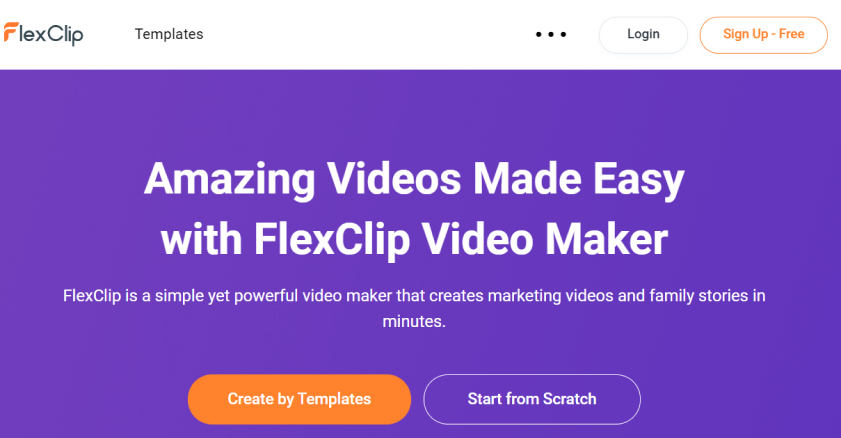
FlexClip is an easy-to-use online video editor with a range of editing tools and pre-designed templates.
Pros of FlexClip:
- User-Friendly Interface: FlexClip features a simple and intuitive interface, making it accessible to beginners and those new to video editing.
- Cloud-Based: FlexClip is entirely web-based, eliminating the need for software downloads or installations. Users can access it from any device with an internet connection.
- Template Library: It offers a wide selection of pre-designed templates for various types of videos, including social media content, presentations, ads, and more, making video creation faster and easier.
Cons of FlexClip:
- Watermark on Free Version: The free version of FlexClip may add a watermark to exported videos, which can be removed by upgrading to a paid subscription.
- Limited Advanced Features: While suitable for basic editing and template-based video creation, FlexClip may lack some advanced editing features and fine-tuning options required by more experienced video editors.
- Subscription-Based Pricing: FlexClip operates on a subscription-based pricing model, which may not be ideal for users who prefer one-time purchases or free video editing software.
15. Clipchamp (Online)
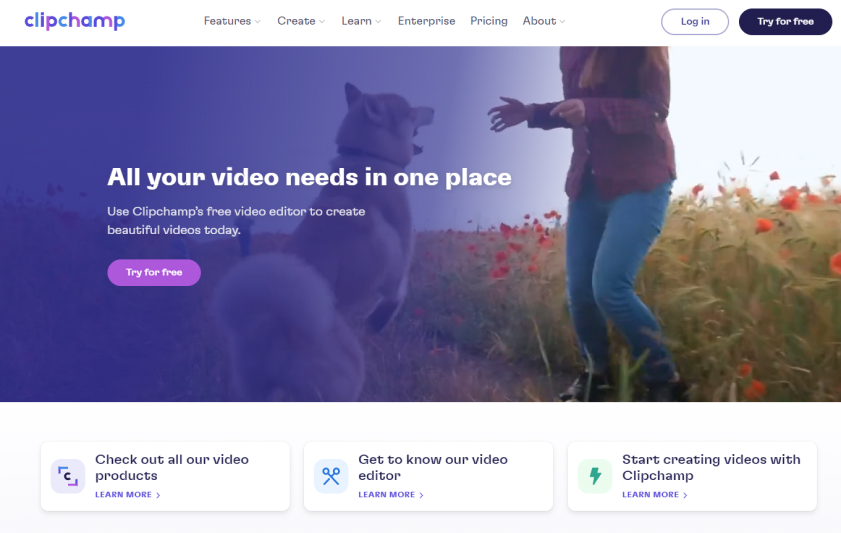
Clipchamp is an online editor that combines simplicity with a robust feature set, making it suitable for both beginners and more experienced editors.
Pros of Clipchamp:
- User-Friendly Interface: Clipchamp features an intuitive and user-friendly interface, making it accessible to beginners and those new to video editing.
- Cloud-Based: Clipchamp is entirely web-based, eliminating the need for software downloads or installations. Users can access it from any device with an internet connection.
- Template Library: It offers a variety of pre-designed templates for different types of videos, such as social media content, presentations, and marketing videos, simplifying the video creation process.
Cons of Clipchamp:
- Watermark on Free Version: The free version of Clipchamp may add a watermark to exported videos, which can be removed by upgrading to a paid subscription.
- Limited Advanced Features: While suitable for basic editing and template-based video creation, Clipchamp may lack some advanced editing features and fine-tuning options required by more experienced video editors.
- Subscription-Based Pricing: Clipchamp operates on a subscription-based pricing model, which may not be ideal for users who prefer one-time purchases or free video editing software.
How to Choose the Right Simple Video Editor
With so many options available, how do you pick the right simple video editor for your needs? Here are a few questions to consider:
- What’s Your Skill Level? Are you a complete beginner, or do you have some video editing experience?
- What’s Your Budget? Are you looking for a free editor, or are you willing to invest in a paid tool?
- What Features Do You Need? Are you interested in adding special effects, transitions, or advanced editing capabilities?
- What’s Your Platform? Ensure the editor you choose is compatible with your operating system.
Conclusion
In conclusion, video editing doesn’t have to be daunting for beginners. With the right simple video editor, you can unlock your creativity and start crafting compelling videos. Whether you choose a desktop application or an online tool, the key is to find the one that aligns with your skill level and editing goals.
So, what are you waiting for? Dive into the world of video editing and start sharing your stories with the world. Remember, practice makes perfect, and with these simple video editors, you’ll be well on your way to becoming a video editing pro!

Marcus Levingston is a Senior Editor and Reviewer for Blubbedev.net, with a deep passion for technology. With a background in Electrical Engineering, Marcus has been reviewing tech products for nearly a decade, offering valuable insights and analysis. Currently, Marcus specializes in testing computer displays and other related technologies, keeping readers informed about the latest advancements.
